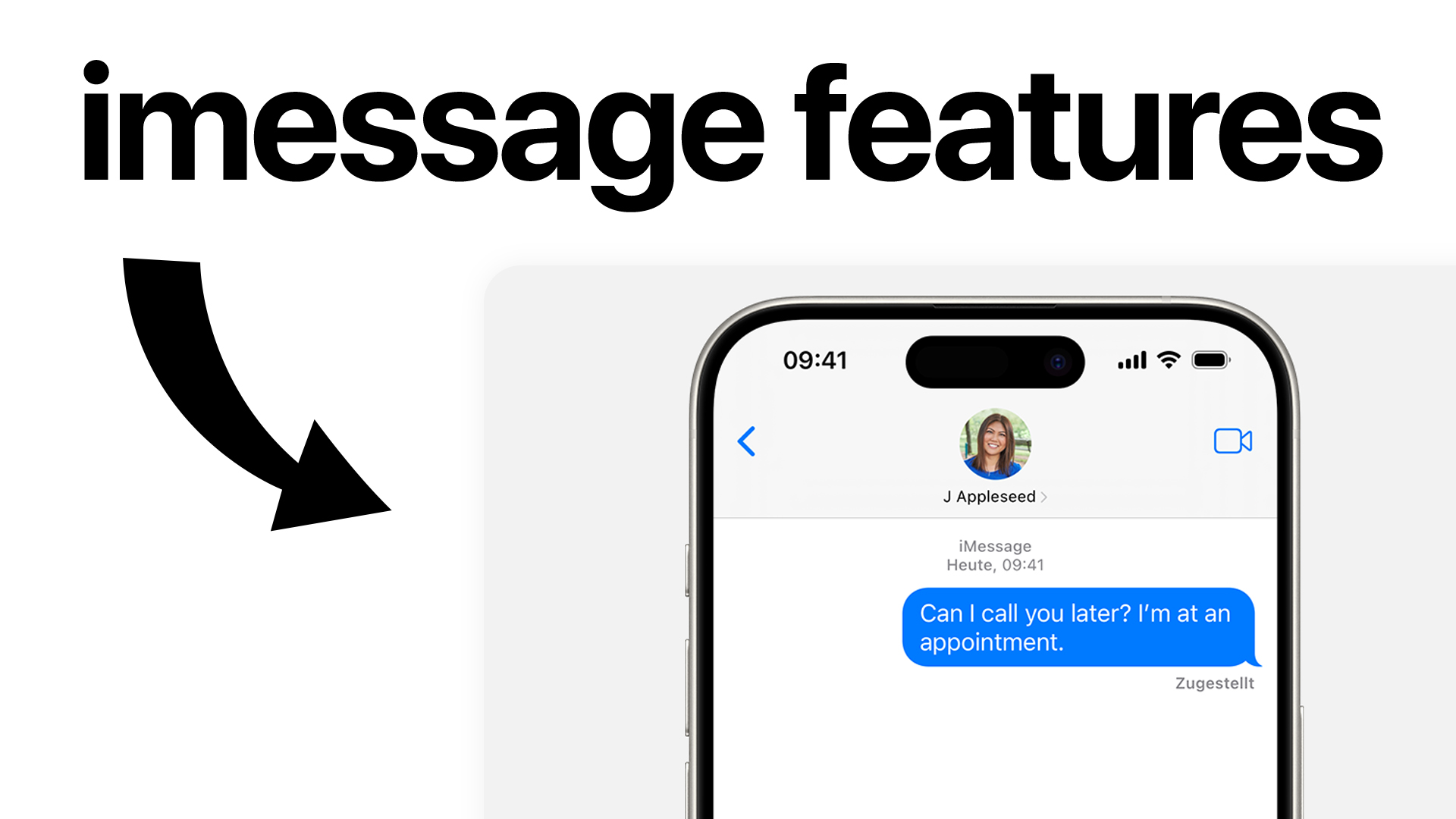
Everything You Need to Know About iMessage: Tips, Security, Tricks, and More
If you use an iPhone or iPad, iMessage is probably your go-to app for keeping in touch. It's simple, fast, and loaded with smart features that make texting more fun and personal. But there's more under the surface—whether you want to tweak your privacy settings, fix common issues, or even generate fake iMessage chats for creative projects, this guide covers it all in plain English.
How to Enable iMessage
Setting up iMessage is quick and easy. Think of it like flipping a switch to unlock a whole new way to text. Here's how to enable iMessage on your device:
- Open the Settings app.
- Scroll down and tap Messages.
- Toggle the iMessage switch to ON (it'll turn green).
- Wait a few seconds for activation.
That's it! You'll know iMessage is working when your texts send as blue bubbles instead of green.
How to Know If Someone Blocked You on iMessage
Wondering if your messages are being ignored or if you've been blocked? There's no official notification, but here are some signs that might mean you've been blocked on iMessage:
- Your messages stay blue, but you never see a "Delivered" or "Read" receipt.
- Phone calls go straight to voicemail.
- Your FaceTime calls don't connect.
While none of these alone are proof, if you notice all three, it's likely you've been blocked. Remember: sometimes people just turn off read receipts or have their phone off.
| Symptom | Possible Meaning |
|---|---|
| No delivery/read receipts | May be blocked or user has turned off receipts |
| Calls go to voicemail | Could be blocked or phone is off |
| FaceTime fails | User might have blocked you or is unreachable |
How to Unsend iMessage
Sent a message you regret? With recent updates, Apple lets you unsend an iMessage—but only within a short window. Here's how:
- Long-press the message you want to unsend.
- Tap Undo Send in the pop-up menu.
The message disappears for everyone—unless they've already seen it. Note: Both you and the recipient need iOS 16 or later for this feature to work, and you have up to two minutes to unsend.
Is iMessage Encrypted?
Security matters more than ever. iMessage uses end-to-end encryption, which means only you and the person you're messaging can read what's sent. It's like sealing your message in a vault that only your friend has the key to.
- Your texts, photos, and videos are all protected.
- Apple cannot read or access your iMessages, even if they wanted to.
- Be aware: if you back up messages to iCloud without encryption, Apple could access those backups.
For most people, iMessage encryption is more than enough to keep private chats safe from prying eyes.
How to Generate iMessage Fake Chats
Want to create a fake iPhone conversation for a meme, social media, or a creative project? There are safe and fun ways to do it online. These tools let you customize names, messages, and even the time and battery level in the screenshot.
Try the Text Message Generator for Fake iPhone Chats to easily build your own iMessage screenshots for entertainment or storytelling. Just remember: these are for fun, not for tricking or harming anyone.
Handy iMessage Tips and Tricks
- Pin Conversations: Swipe right on a chat to pin it to the top of your list for easy access.
- Reply Inline: Long-press a message and tap "Reply" to keep group chats organized.
- Send Fun Effects: Hold the send button to add balloons, confetti, or invisible ink for a playful touch.
- Mute Notifications: Tired of constant pings? Tap the chat name, then select "Hide Alerts."
Final Thoughts
iMessage is more than just texting. It's your digital post office, private vault, and creativity tool—all in one. Whether you're learning how to enable iMessage, protecting your privacy, or using new features like unsending messages and generating fake chats, these tips help you get the most out of your Apple device. So next time you pick up your phone, try out a new trick and make your messages smarter, safer, and a lot more fun.
FAQ: Common iMessage Questions
How to enable iMessage?
Go to Settings, tap Messages, and turn on iMessage. Wait a moment for it to activate. That's it!
How to know if someone blocked you on iMessage?
If your messages never show "Delivered" or "Read", and calls or FaceTime go straight to voicemail, you might be blocked. But there are other explanations, so it's not guaranteed.
How to unsend iMessage?
Long-press your sent message, tap "Undo Send". You have two minutes to do this, and both users must have iOS 16 or newer.
Is iMessage encrypted?
Yes, iMessage uses end-to-end encryption so only you and your recipient can read your messages.
How to generate iMessage fake chats?
You can use tools like the Text Message Generator to create fake iPhone chat screenshots for entertainment and social media.
Discover Our Tools
Fake iPhone Text Generator
Create free custom fake iphone text chats.
Fake Whatsapp Chat Generator
Create free custom fake Whatsapp chats.
YouTube Thumbnail Downloader
Download high-quality thumbnails from any YouTube video.
YouTube Thumbnail Tester
Test and preview your video thumbnail designs inside YouTube in real time