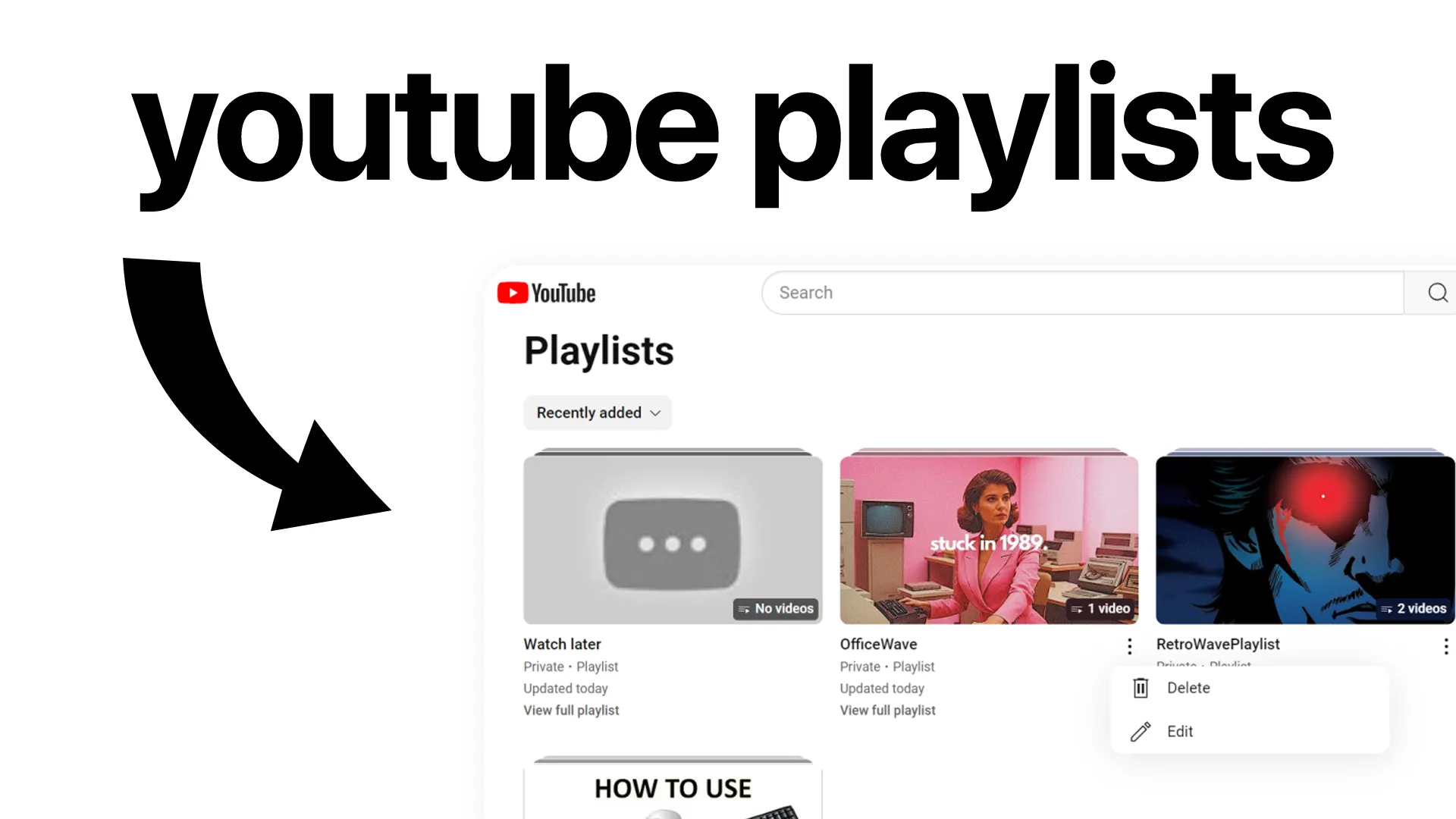YouTube playlists are much more than just a group of videos. When used right, they help you keep viewers on your channel longer, organize your content, and even improve your chances of showing up in YouTube search results. No matter if you make tutorials, vlogs, or gaming content—playlists can be a real growth booster.
What Are YouTube Playlists and Why Do They Matter?
A playlist is a custom collection of videos—either just from your channel or also from others. Playlists autoplay from one video to the next, increasing your total watch time and helping viewers binge your content.
Key benefits at a glance:
- Higher watch time (viewers watch multiple videos in a row)
- Better structure and navigation for your channel
- Extra chances to show up in YouTube search and suggested videos
- Perfect for series, tutorials, or organizing by topic
How to Create and Manage a YouTube Playlist
- Go to your channel and select "Create playlist".
- Give your playlist a clear, keyword-rich name and description.
- Add videos via search, link, or from your uploads.
- Arrange videos with drag & drop or sort by date/popularity.
- Set your playlist as public, unlisted, or private.
Tip: You can edit your playlists anytime—add new videos or change the order as you grow.
Best Practices for Successful Playlists
- Clear title & description: Use relevant keywords, e.g., "Photoshop Tutorial Playlist".
- Stay on topic: Only add videos that fit the playlist theme. This keeps viewers engaged.
- Playlist intro: Consider adding a short introduction video as the first entry.
- Show playlists on your channel homepage: Feature them for easy access.
- Share playlist links: Include them in video descriptions, community posts, and social media.
- Use auto-add rules: Set up "Auto-Add" so new uploads get added to relevant playlists automatically.
Playlist vs. Single Video: What Works Better?
| Feature | Playlist | Single Video |
|---|---|---|
| Watch time potential | Very high (multiple videos in a row) | Just one video per click |
| Organization | Excellent (series, topics, courses) | Harder to keep channel organized |
| SEO advantage | Playlist titles & descriptions rank in search | Only the video title/description is indexed |
| Sharing | Share a whole series with one link | Can only share a single video |
SEO Tips for Playlists
- Use relevant keywords in playlist title and description.
- Link to playlists from your top-performing videos.
- Add playlists to end screens and info cards.
- Design eye-catching thumbnails for your playlists to stand out.
Real-World Examples
- Tutorial channel: One playlist for each software (e.g., "Lightroom Basics", "Advanced Photoshop").
- Vlog channel: Playlists by travel destination, year, or theme.
- Gaming channel: Playlists for each game or series (e.g., "Let's Play Minecraft 2024").
FAQ: YouTube Playlists
Do playlists affect my YouTube ranking?
Yes, great playlists can increase your channel's watch time and help your videos and channel rank higher.
How many videos can I put in a playlist?
You can add up to 5,000 videos to a single playlist. But for user experience, smaller, focused playlists (10–50 videos) work best.
Can I include videos from other channels in my playlist?
Yes! You can add any public video on YouTube to your playlists. Great for curation or collaborations.
Are playlists important for SEO?
Absolutely. Playlist titles and descriptions are indexed by YouTube and can bring in extra search traffic.
How do I share a playlist?
Open the playlist, copy the URL from your browser, and share it anywhere—on social, in comments, or email.